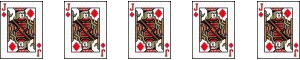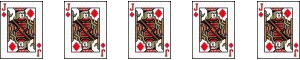
please empty your brain below
|
I'd recommend Foxit Reader instead of Acrobat. A lot smaller and opens pdf files exactly the same
http://www.foxitsoftware.com/
dg writes: Thanks - I'm giving it a try.
D-Notice | Homepage | 09.04.08 - 8:41 a.m. | #
|
Yes, I was going to say the same, Foxit. There is a Foxit pdf editor as well if you need one.
Debster | 09.04.08 - 8:51 a.m. | #
|
Oh and picture viewers? Irfan View.
Debster | 09.04.08 - 8:52 a.m. | #
|
It's strange - I don't have this problem... on my mac! :-O
dan | 09.04.08 - 9:24 a.m. | #
|
I believe that Adobe was invented by the Devil.
Michael Fairweather | 09.04.08 - 9:33 a.m. | #
|
"It's strange - I don't have this problem... on my mac! :-O"
You do - it just doesn't even (easily) let you see the process it's running...
john b | Homepage | 09.04.08 - 9:42 a.m. | #
|
foxit reader rulez! acrobat reader sucks!
sekula | 09.04.08 - 9:57 a.m. | #
|
good post.. I also have struggled with these same applications. I can't stand apple. I never understand why they are considered so golden compared with microsoft.
Anyway - for AppleMobile Devices here's som ideas
http://www.eurogamer.net/forum\\_t...&
category\\_id=27
botogol | Homepage | 09.04.08 - 10:16 a.m. | #
|
My problems of a similar nature seem to have vanished since I got a new computer with 2GB of RAM...
Blue Witch | Homepage | 09.04.08 - 10:25 a.m. | #
|
You are certainly not alone DG. Thanks for the link to Startup Inspector. That is tonight's little project sorted. 
SheyMouse | Homepage | 09.04.08 - 10:43 a.m. | #
|
My Mac gives me easy access to the process list... It's called Activity Monitor. Or top.
But it boots more than fast enough, and works fast enough when it's done so, so never mind.
Kirk | 09.04.08 - 11:12 a.m. | #
|
I downloaded quicktime and now it won't let up trying to install itunes onto my pc. And safari. I want and need neither. I don't have an ipod (I know - shocking) and I use firefox very happily thank you. At least it asks I suppose but it would be nicer if the boxes were unchecked.
Claire | 09.04.08 - 11:19 a.m. | #
|
Concerning Apple Mobile Device Service, you can completely disable it as mentioned in the link above. When you start iTunes with the service disabled, it invokes a similar .exe instead, which terminates it as soon as you leave iTunes.
John | 09.04.08 - 11:39 a.m. | #
|
I hate it when you get all these unnecessary startup programs. RealPlayer was another annoyance for me, until I learnt how to prevent it from running on startup.
In any case, Windows XP (I don't know about Vista) allows you to select which programs run on startup. Just run the Windows System Configuration Utility and click on the Startup tab. You can run the application by typing 'msconfig' into the Run box (without the inverted commas), which can be accessed from the Start menu. I now only have a few select programs running on startup, and it has made a noticeable difference to my PC's performance.
Andrewh | 09.04.08 - 12:45 p.m. | #
|
By the way, you can stop the 'Updater' folder from appearing in My Documents by going to Help -> Check for Updates in Acrobat Reader, then clicking on the tiny Preferences link and changing the location of the folder. Awful design, but there you go!
dg writes: Hmm, I can't find this option.
Red Dalek | Homepage | 09.04.08 - 1:25 p.m. | #
|
Start --> Run --> MSCONFIG --> OK
START UP TAB
Untick quicktime and itunes tat. reboot, and take the tick out of show this message again once it has booted.
That'll stop it from starting them on boot up..
Strandman | 09.04.08 - 2:07 p.m. | #
|
Great post! I agree about Acrobat; I went to http://www.oldversion.com/progra...m.php?
n=acrobat
and pulled down version 5 - it loads a lot faster (but won't handle some newer features of PDF, but that's never been a problem for me so far).
Mike | Homepage | 09.04.08 - 2:45 p.m. | #
|
The perils of version upgrading! I reckon most software starts go downhill (obese and therefore sluggish, diabetic and arthritic) about version 4.
Autolycus | Homepage | 09.04.08 - 2:47 p.m. | #
|
I was also going to recommend Foxit rather than Adobe reader but everyone else & their dog has beaten me to it. Seriously though, I totally recommend it.
Chris Applegate | Homepage | 09.04.08 - 3:51 p.m. | #
|
A useful free program is CCleaner.
This will quickly remove “crap” unnecessary files from your pc. It was formerly called “crap cleaner”.
It also has in its “tools” box a start up remover, this lets you delete start up programs you do not want to run. (Using msconfig/start up, you do not delete them but stop them from running).
John | 09.04.08 - 6:18 p.m. | #
|
What annoys me that when a page loads in internet explore it switches to that window, no matter how many windows I have open or which window I am in. If I'm working quickly and clicking away, it means that I click the wrong links. If I'm reading, I lose my place. Why can't the page just load quietly in the background and wait for when I'm ready? Bad explorer, bad!
Sam | 09.04.08 - 9:24 p.m. | #
|
To remove the Apple Mobile device stuff just go to Add/Remove Programs in Windows and uninstall "Apple Mobile Device Support". iTunes will still work just fine. You can also get rid of "Bonjour" in the same way if you don't use it (this allows you to share iTunes playlists over the network).
I think they come back if you update iTunes so you'll need to remove them each time.
jrs | 09.04.08 - 11:10 p.m. | #
|
Thanks everyone - some really useful advice there. Let's hope this speeds up my life a bit.
diamond geezer | Homepage | 10.04.08 - 7:56 a.m. | #
|
Try sysinternals. The start up tool there will show you all the programmes and start up items, PLUS registry keys which relate to them, so can be a more powerful way of stopping devices, services etc.
Albert | 11.04.08 - 12:35 p.m. | #
|
Yes the Sysinternals AutoRuns program gives you more startups to stop than you are likely to ever need.
E | 12.04.08 - 8:51 p.m. | #
|
I just want to say hi,,, i have been visiting your blog since feb... i like your posts...
t.olavides | Homepage | 19.04.08 - 11:44 a.m. | #
|
I installed and ran Startup Inspector this evening, and am VERY happy with the results. (Things were getting beyond ridiculous....)
mike | Homepage | 22.04.08 - 12:50 a.m. | #
|
I recommend MGTEK dopisp - it is an plugin for Windows Media Player that lets you use it to update your iPod.
http://www.mgtek.com/dopisp/
It works really well, with no annoying background processes required.
DS | 29.04.08 - 12:58 p.m. | #
|
|
|
TridentScan v2.10.0 | Privacy Policy
|