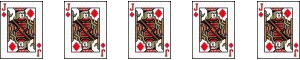
please empty your brain below
Firstly, imagine if our greatest writers used emails and deleted unwanted stuff afterwards - that's hundreds of biographies that could not have been published because they relied on an archive of letters, handwritten on paper and saved, because no one thinks of throwing away letters.
The other on a more personal note - when I lost my memory some years ago, skimming through the old email archive was one of the biggest helps in rebuilding the shattered memory files in my brain.
It may be ego-centric to say that future generations will want to scour through our emails, but wouldn't you rather be the correspondent written about as the one who left a decent archive of emails - unlike all those other early digital-idiots who kept deleting them?
Rubbish; I'm hardly in a position to say that when I'm just as bad (or good, depending on your point of view) :)
There are two rules to success in this life: know thine enemy, and keep the evidence.
Collecting emails nicely satisfies both.
Our systems manager is constantly telling us to archive emails because of the limited amount of whatever it is the system can hold
Anything thats work related goes in a separate folder as does personal emails but there isnt many, maybe around 50 in my work folder
Consequently, my archived emails only go back to 2005, when my hard drive was fried. The stuff I didn't archive, and is still in my Inbox, goes back a further five years!
My last employer had also adopted a system of "auto deletion" of E Mails hived off into the automatic archive because of the lack of discipline in deleting unnecessary E Mails. Everyone therefore had / has the task of slogging through their archive to decide what old stuff had to escape the auto deleter as well as deciding what has to be deleted before heading to the auto archive and entering the realm of eventual destruction. All good fun!
I've got 3 e-mails in my work in-box (1 of which is a back-up of my dad's auto-biography) and none in my personal in-box.
The bulk of stuff I get at work (circa 99 pct) is from idiots trying to impress somebody by sending corporate-speak drivel to people who don't need to know what they do.
Come on, surely I'm not the only one who loves the delete button??!!
I always consider it a job well done when my entire inbox is visible on one page. This can be anything between 30-42 emails depending on whether I am using the laptop with/without desktop screen.
I always used to wonder about email migrations. If someone has 42,345 emails, and a couple get eaten in a migration, how would you know?
I could never say "hand on heart" that I'd successfully moved a whole archive - needles and haystacks come to mind.
In my old job, we also moved to one of those "automatic email archiving to the cloud" things - that broke any filing system I did have... and when I left a few months ago - I grabbed an Outlook archive of everything left - which I'm not in a position to read, as I don't have Outlook anymore.
Comforting to know I've got it though...
When I have a large inbox (I only file things that are important, and I have nearly 300 individual folders in 8 different categories, each with many sub-files) I simply create a new inbox as a sub-file of 'inbox' called "old inbox [dates])." I do that every few months. The search facility works well on those.
But, I manage my own system, pull and store email locally, and back up regularly. I'm glad I don't work in an office environment because I'd spend my time trying to outwit IT (and, obviously, failing miserably, because it's hard to outwit system controllers).
I find it so useful as much as an audit trail as anything. E.G. when someone says "why did you do that" you can (hopefully) find the email that explains why. Thankfully the company I work for either don't have an email limit or I've not yet hit it, but I did used to work for a company with an 80MB (yes MB) limit so almost always had to move things to personal folders.
I'm the same with personal emails using Gmail where I don't delete anything.
I am an 'empty inbox' devotee, and as an Outlook user (at work) a great fan of and flags (and categories), which will still direct me to actionable emails (or those I want to refer back to) which I have filed (but nor archived). I have also never understood keeping sent items separate from incoming ones, and always file everything on a topic in the same folder.
The only emails I ever delate are the odd joke or just dumb smiley face from a colleague; but nothing which could ever be useful. But apparently people just click 'delete', just like that! And of course they're the ones sitting back and relaxing while the suckers like us say "I'll find that email for you, hand on..." and there goes 15 minutes.
But how do you archive, DG? I've been in one job for 7 years and have simple archives by calendar year, which seems to work.
Great post!
With memory so cheap, there should be no need to worry about storage, with or without the Cloud
Used to work with a old-timer who insisted on printing out two copies of every e-mail!
I too am the one to whom everyone comes when they want to locate something. I'll delete the spam and the "thanks" replies, but the rest is squirreled away. My inbox has about 8 items in it at the moment for action, and the rest is filed in backup.
Our local council will not allow personal folders or storage to The Cloud for data protection reasons (ie they don't want a big fine which they haven't got the money to pay.) Their reason is that a lot of cloud storage companies have t&cs which say they can read your data - not ideal if you are storing eg child protection info.
I know where I get my hoarding habit from. My mother still has a gas bill from 1956 for a house which no longer exists (kept for "sentimental reasons" as it was the first place of her own).
I have my Outlook preference set to delete on closure, so I wasn't concerned. But 11 days later a colleague howled: 'Where have all my stored emails gone?'
I asked: 'Where do you keep them?'
He said: 'In the deleted folder.'
Aaaah.
My employer automatically archives all emails older than a year; and emails with an attachment faster than that. The only way of getting them is by search -- you have to remember it exists, and then think of a suitably narrow search term to find it. And then wait while it searches.
A good rule to follow is that all attachments should be stored in project files on shared drives with the name of the attachment added to the original email in the following format: double open chevron-name.filetype-double closed chevron with saved location added if needed. This keeps the inbox size down, which has been necessary everywhere I've worked (100 MB currently is the most generous allowance I've had to date).
I also don't like replies that don't have my original message, so if I get one of those, I copy and paste from my sent email and delete that version. As a result, I have full documentation for every project I've worked on, with files saved and colleagues always know they can ask me to find them previous emails.
My hotmail account is a different kettle of fish though, 4000+ emails from 1997 in that inbox and counting...!
So I back up everything onto an external drive just so I will be able to do something about them on the move if I ever get a laptop.
What worries me more is my address book.
Who are all those people?
TridentScan | Privacy Policy