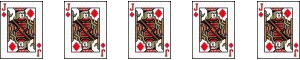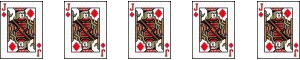
please empty your brain below
|
|
Interesting question: what does one really need a printer for? In my case, the odd household schedule, a letter to HMRC last week but most all, 3 times every week, to print off an enlarged copy of the Times Deadly Killer Sudoku puzzle, so much easier to solve if, at an advanced age, one has much larger cells in which to write legibly the possible numbers.
J. | 18.03.21 - 7:17 a.m. | #
|
|
We have a lot of technology from recent years that will be inoperable to future generations. These printers have elegant and highly precise mechanisms but beyond pressing self-demo we will struggle to show them running. We have lost flash websites, PC programs and countless documents on older disk formats. Millions of hours of human creativity will probably disappear. In the big scheme of things it doesn’t really matter but we will get nostalgic for this time. And if we can get excited by 150 year old steam engines running, I predict that we will have this for early 20th century digital artifacts.
Adam D | 18.03.21 - 7:20 a.m. | #
|
|
I am very surprised you got so much life out of an inkjet. The best decision I ever made (on the printing front at least) was buying a brother colour laser printer and scanner and two sets of cheapo toner to go with it. 5 years and it's still working, the fact I can scan directly to email is great, and because it's a business machine it can use generic drivers which will be supported for a long time. Inkjets are generally a terrible purchase for most people who only print rarely, the nozzles block up and per page they work out more expensive in the long run. I don't print often, but when I do (and I also scan bits of OS map for journeys) I like to think I can do so with no fuss or fannying about with two computers.
E | 18.03.21 - 7:33 a.m. | #
|
|
Use a raspberry pi as a print server and you can print from phone or laptop
David Churchill | Homepage | 18.03.21 - 7:38 a.m. | #
|
|
+1 for a colour laser, also in this case a Brother. 12+ years old and going strong on cheap, reusable, generic cartridges.
Kevin | 18.03.21 - 7:40 a.m. | #
|
Ah, I remember stitching together maps from StreetMaps so I could print them for days out in new places.
Of all the gadgets and clever tricks my (newish) printer has, the best thing is the print driver displaying on the laptop what it thinks it is going to print and I then approve it. Many times it's saved me from printing something in the wrong size or using B&W when I want colour (or vice-versa).
Peter of London | 18.03.21 - 7:44 a.m. | #
|
|
I still print out tickets etc. as I won't rely on my phone not deciding to die at a critical moment. I also find it easier to proof read off paper than a computer screen. My printer is quite old (a mere 5 years) and the cost of a new printer is not that different from the cost of replacement cartridges.
Peter B | 18.03.21 - 7:53 a.m. | #
|
|
Generally, I can get by without a printer, but some exceptions remain. A couple of years ago, I went to a concert at St Paul’s cathedral, and although the tickets were on Eventbrite, they warned you that they would only accept printed versions, rather than tickets on phones. And some organisations send you documents you need to fill in (direct debits, gift aid forms) in a format that you can’t amend online. In those cases, I get a friend to print them for me, because I can’t really justify the expense and faff of owning a printer myself.
Baldassaro | 18.03.21 - 7:59 a.m. | #
|
I gave up using inkjet printers years ago, too expensive refill I even tried the continuous ink from bottles set up.
Ink dries up if not used regularly and clogs the heads.
I have an HP Laserjet 1020 mono printer which has served me well for many years.
That is all I use now although I hardly print anything nowadays.
I have a Canon scanner.
For colour prints some stores have self service printing machines or on line is cheap and fast delivery, I very rarely use those services
John | 18.03.21 - 8:21 a.m. | #
|
|
I agree with E above, if you do buy another printer switch to a budget laser. I went for black and white which makes it even cheaper and easier to replace cartridges - and they last a very long time. Would never go back.
John Abbott | Homepage | 18.03.21 - 8:22 a.m. | #
|
|
I always print monthly bank statements and put them in a binder. This gives me an A4 hard copy record which doesn't need the internet to access it, and I can annotate it when I want to.
Ian | 18.03.21 - 8:26 a.m. | #
|
Well I’m surprised that you got 20 years of use out of an ink jet printer, I’ve never got more than 6 years back in 2001. Since 2006 I’ve had 4 more printers all Hewlett Packard ink jet, the main reason for having a printer is the printing of tickets/maps/lists.
The rest of the network Desk top, Laptop, Tablet, Smartphone, Router and Modem are all top quality equipment. Since 2006 the printer has always been part of the WiFi Network, and the printer has always managed to die before in got redundant. But because since 2006 I now only ever buy a cheap colour printer from the discount store (Average price €55 - €65). That price is about what a full set of ink cartridges cost.
Michael | 18.03.21 - 8:33 a.m. | #
|
I could comment at length but a few points:
Adam D. As printer manufacturers learn to be more compliant with the printer language specification it becomes more true that most printers will work with the latest generic driver provided as part of your PC's operating system so a bespoke driver is often no longer critical.
E. Some better inkjets seem to have a function (that you have to find) to clean the nozzles. I have no idea how they work but my Brother goes from useless to pristine when the function is run.
Peter B. New printers may well be almost as cheap as replacement cartridges but be aware that cheap printers usually are supplied with a near-empty cartridge just to get you going so within weeks you find yourself having to buy a new full cartridge anyway.
I am lucky and have the perfect combination. A b&w laser printer provided by work which is nearly always good enough and a cheap-to-buy-but-expensive-to-run reliable Brother colour inkjet for when I really need colour.
Pedantic of Purley | 18.03.21 - 8:36 a.m. | #
|
|
Surprised the HP site didn't have a driver to download, they do have a listing for the G55 'series', whatever that means, plus a generic driver will sometimes work.
Still Anon | 18.03.21 - 8:38 a.m. | #
|
Losing access to the office printer has been one of the few pains in what is now a year working from home. Though doubtless it's good for my carbon footprint that I've been limited to digital versions.
Perhaps when my son reaches school age I will need to give in.
TomH | 18.03.21 - 8:39 a.m. | #
|
|
I use mine for similar reasons to Peter B. I print out tickets for myself and my friends, because for the moment, eticket technology is just not sufficiently robust and resilient to be trustworthy, particularly for the transport we use, and for the entertainment venues we visit.
IanD | 18.03.21 - 8:46 a.m. | #
|
|
I confess to treating inkjet printers as disposable. Last year had a 6-month old one which I hadn’t used past the first week, and when the urgent need arose again during lockdown I just picked up a new one in Sainsbury’s for £30.
Jimmy | 18.03.21 - 8:51 a.m. | #
|
|
Get a new one. They are so cheap. Ok, the ink isn't but then it is not cheap for your old one either. I should probably take my own advice but ours is only a few years old and not broke yet. Hang on. It is actually. We need a new one.
Andrew | Homepage | 18.03.21 - 8:52 a.m. | #
|
|
I still like to print stuff to read and annotate. I had a brilliant heavy duty HP laser printer salvaged from work when they went all networked. I had just forked out for new toner when overnight Windows updated itself and would no longer communicate with it. So I ended up having to buy a far inferior and less user-friendly one. Thanks Microsoft.
Sarah | Homepage | 18.03.21 - 9:02 a.m. | #
|
|
I do wish to print out a number of things per month, and when I bought my most recent very cheap printer from HP it allows me to subscribe for a small monthly fee for a number of printed sheets per month. I think it has saved me lots of money in print refills. You can roll over unused printing and the printer tells HP when it needs a new cartridge and it arrives before I even know the ink is low - so it never runs out. It works well for me
Brian | 18.03.21 - 9:03 a.m. | #
|
You may be able to force a newer driver on to it - it seems to be a PCL3C printer from a quick search, which some of the more recent Officejet Pro units still are.
HPs universal drivers are for PCL5/PCL56 only, but the device specific drivers for those Officejet Pros are available.
Cian | Homepage | 18.03.21 - 9:14 a.m. | #
|
Splendid ode to a printer.
One of the best All in one inkjets HP ever made, if not the best. I too have one from that series, bought a couple of years before yours when I first started a job where I was based part time at home (but quite a lot on site).
When my circumstances changed and as a household we didn't need multiple printers, I passed mine on to my mother as a standalone photocopier (and it still works in that capacity today), and very happy with aftermarket print cartridges.
I think it is possible to get this printer to work with Windows 10 as a printer, but needs some manual driver installation. Maybe as a scanner too with fiddling (and not using HP scanner software, instead using Windows/Office native or freeware Irfanview. Don't know about Macs. Linux would be no problem.
MilesT | 18.03.21 - 9:15 a.m. | #
|
|
Nothing to add except for thanks to all the respondents (and of course the original post) who have supplied a goldmine of useful information. The day has started well.
Waterhouse | 18.03.21 - 9:17 a.m. | #
|
Another "Ditto for E" in being astounded at an ink jet that old that didn't long ago clog up into uselessness.
And another Brother colour laser user who's very happy. I expect it to outlast even your remarkable printer, DG.
Chz | 18.03.21 - 9:20 a.m. | #
|
|
All ink-jets divert excess ink into sponges in the bottom of the printer. When these sponges get saturated then the ink-jet will refuse to print, so one trick is to get the sponges out and wash'n'dry them (it's not a job for the faint-hearted). This is where most of the ink ends up during the 'clean nozzles' function.
MartinO'Holcombe | 18.03.21 - 9:29 a.m. | #
|
I mainly use the printer when there is a special Guardian crossword which is only available as a PDF :)
When travelling I do like to have printed copies of itineraries just in case - I have a probably irrational fear of my phone dying just when I'm asked to show a ticket or prove that I have a return flight.
For a while it was very common to have to print off forms, sign them by hand, and then scan and email them back. Happily I haven't encountered that recently - digitally signed forms seem to be the norm now.
Alan | 18.03.21 - 9:57 a.m. | #
|
|
My printer has no-where near that level of longevity. However, since buying this one I adopted the simple expedient of only printing one sheet of anything at a time, and that has cut the rate of problems quite dramatically...
cau1khead | 18.03.21 - 10:20 a.m. | #
|
|
Major gripe about printers in a domestic setting is the form factor, especially 'multiformat' scanner types. In 2012 I bought a Canon inkjet for about £70. No scanner, but high quality photo print, wifi, and most importantly it's less than 6 inches tall, hides away under a shelf, and compatible individual ink tanks cost less than a quid each. When it started playing up last year I couldn't find anything better, so I cannibalised a print head from a redundant multifunction model and all is good. But I am bemused to see new old stock of my model currently being touted for £250. So something strange is definitely afoot at the Circle-K..
J | 18.03.21 - 10:40 a.m. | #
|
|
I use the "compatible" inkjet cartridges as they're a lot cheaper and work well enough for the small amount of printing I do
Mikey C | 18.03.21 - 10:54 a.m. | #
|
|
I recently had to dig my much newer HP printer out of the cupboard where it had been languishing all because a government department needed a witnessed proof of ID and so I scanned and printed a copy of my passport (fortunately I still had an unused ink cartridge). Normally I would get away with doing something like that in the office but no office now means no access to a decent quality scanner and printer. Unfortunately the government didn't think it was a good enough copy which led me to then realise (a) how few shops now do printing/photocopying, and (b) how none of those near me that do are currently open. The government has now cancelled the thing I'd written to them about as they can't wait until the end of lockdown.
Anders | 18.03.21 - 10:58 a.m. | #
|
buy a cheap B&W laser. we found one on the street and after a £20 cartridge we've got about 5000 pages of printing. they are so much less hassle than inkjet.
but other than postage labels at christmas time there is very very little need for them now.
Alistair James Twiname | 18.03.21 - 11:15 a.m. | #
|
Printers are one of those things you probably don't use very regularly - but are lost without one!
Mine is about 7 years old and gets its chance to shine at Christmas when I print out about 35 letters to go in cards!
More recently - my son printed me a card for Mother's Day last week to save making a "non-essential" trip to a shop!
Cornish Cockney | 18.03.21 - 11:18 a.m. | #
|
Astonished it lasted so long DG, but then it doesn’t seem it had that much use. Mine churn out Christmas cards each year, labels for selling a book on Amazon, and much else. The Epsom died a few weeks ago but I was able to replace it with the same model so no driver issues. The hand-held milk frother for the essential daily cappuccino died around the same time so I salvaged one of the motors and the power supply unit and will never go back to batteries again!
However, the latest Windows 10 update means I can no longer print jpegs direct from File Explorer, which I used to do a lot, so thanks Microsoft.
RogerB | 18.03.21 - 11:26 a.m. | #
|
Never owned one. In the days of office work, the odd thing could be smuggled out there. The alternative has always been 10p a sheet in the local library (half a mile away) although that's not been possible this last 12 months...
I suspect I have never even spent as much as the cost of an ink cartridge.
Man of Kent | 18.03.21 - 11:43 a.m. | #
|
I still need printing every week. As a traditional person I still demand students attending my tutorial to write on paper.
That said, it is not hard to figure out that none of my printers survived for as long as DG's. I actually believe any digital machine managing to live past 10 is spectecular.
Patrickov | 18.03.21 - 12:22 p.m. | #
|
|
We managed fairly well during lockdown 1 when we and our printer got separated by 100 miles. One train company tried to insist, for refund purposes, on a paper copy of a printed out form. So I drew a copy of the form by hand from the screen. My drawing skills have not improved since I was 5 years old, but the firm gave me full marks for effort and gave me the refund.
Malcolm of Kent | 18.03.21 - 3:36 p.m. | #
|
Print?
Why would I ever want to print?
Jeremy | 18.03.21 - 4:19 p.m. | #
|
I have a Brother ink jet printer bought from a local independent computer shop. They also supply packs of compatible ink cartridges at much cheaper prices. It copes well with cheap printing paper, thin card and photographic paper. It also scans pictures and text well so I can ocr text as well when needed.
Best way to stop ink blocking up is to remember to use it to print out something with a little bit of colour in it now and then.
popartist | 18.03.21 - 4:34 p.m. | #
|
|
It surprises me that it is still possible to buy (very expensive) stand-alone scanners, when so many people are chucking away all-in-one printers with perfectly functional scanners when the ink dries up or is too expensive. The replacement printer then comes with a scanner even though you already have one.
kev | 18.03.21 - 4:38 p.m. | #
|
For those who have been frustrated by a breakdown in communication between their computer and printer due to Windows 10 updates, there may be a fairly simple solution.
Hit the Windows icon on your computer screen
then go to Settings
from there go to Updates and Security
Next hit View Update History
A list will come up and from there it's just a matter of figuring out the approximate date when the printer stopped functioning and eliminating any updates prior, one at a time, until you find the
culprit that shut the plotter down. In my case, the malfunction was between a PC and an HP plotter.
Since the ticket on a new plotter can run in the £700-800 range, I was motivated to find an inhouse solution.
Thank you DG for the addition to my vocabulary, "faff".
Scott Denny | 18.03.21 - 6:02 p.m. | #
|
|
If there's one thing I miss about the office - it's ready access to an A3 scanner/printer!
James Scantlebury | 18.03.21 - 10:23 p.m. | #
|
|
Kev, you can pick up a pretty good scanner for £50. I realise there are all-in-ones for under £100, but they're generally disposable rubbish whereas the £50 scanner should last a decade or more.
Chz | 19.03.21 - 8:58 a.m. | #
|
|
My entry-level Brother B&W laser printer will turn 25 later this year, and it's still going strong. I solved the connection issue by getting a small cheap router with a parallel interface (and built-in print server, Netgear FR114P) about 15 years ago, so now it's a network printer! I'm just surprised that I can still buy supplies for it, 3rd party only, but way cheaper than when it was still supported.
commonliner | 19.03.21 - 9:02 a.m. | #
|
10 years ago a well know PC magazine revealed that the price of printer ink per ml was more than vintage champagne !!
I think razor suppliers were the first to use the ruse of getting you to buy the razor for a comparatively bargain price only for you to be fleeced when buying the blades.
The other way of getting you to buy new items is obsolescence through design.....i.e no more software/driver updates.
Terry Ash | 19.03.21 - 9:04 a.m. | #
|
All those confessions to white collar crime... ;)
My G55 was the best printer I've ever owned. I think we've seen off 3 more since it died.
Blue Witch | Homepage | 19.03.21 - 9:41 a.m. | #
|
Despite my urgings, a friend insists he does not need a printer - but then emails me documents to print out for him...
RogerB, I have the latest version of Window 10 but still have an option to print JPEGs from File Explorer in the right click menu.
JohnC | 19.03.21 - 1:09 p.m. | #
|
According to The Register, Microsoft is really screwing up some printers on Windows 10:
"Microsoft continues to demonstrate its impressive commitment to Windows quality by admitting the patch it released to patch the patch that broke printing was, er, itself broken"
Must admit that I haven't tried printing anything from my Win10 PC yet, so don't know if it's affected me.
rogmi | 19.03.21 - 1:53 p.m. | #
|
|
|
TridentScan v2.10.0 | Privacy Policy
|