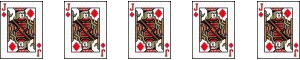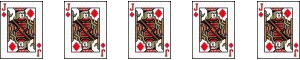
please empty your brain below
|
Hear hear!
Alex | 03.02.09 - 7:27 a.m. | #
|
Wouldn't it be more logical to have functioning lines (i.e. lines in their normal state) remaining in their normal colour, and non-functioning lines greyed out (i.e. not available for use)? Furthermore, when I glance at the map, my preference is to see what lines are available (to see if I can cobble my journey together) rather than what ones aren't, and the eye is drawn more readily to the coloured lines as these 'advance' from the page.
Steven | 03.02.09 - 8:36 a.m. | #
|
I agree with you here. While I do think the disruptions map is useful, I think many improvements could be made. Personally, I preferred it in text form as well. That way, I could see which parts of the tube network were disrupted at a glance, and therefore I could plan my journey far more easily. Personally, I got the travel news from BBC Breakfast just before I left yesterday morning, and planned my route accordingly (fortunately, my trains were running fine, more or less)
I think there are still many places though outside of the TfL website which show the information as text, e.g. the BBC's travel news website, or good ol'Ceefax, page 436. I think the National Rail operators also provide such information on their websites where relevant.
It is annoying though when web designers get so wrapped up in their fancy Flash and Java that they forget about actually making their website usable. Perhaps you should let TfL know your concerns? 
Andrewh | 03.02.09 - 9:22 a.m. | #
|
Don't hold your breath: I asked TfL a week ago, after dg's step-free access map blog, whether the standard tube/Overground map could lose its big blue wheelchair blobs, and why the printed standard map is smaller than the A4-twice-folded size of every other map?
So far, no reply.
Gordon | 03.02.09 - 9:30 a.m. | #
|
I knew the London situation was bad when I heard the buses were suspended. In all the time I lived in London, buses were never suspended. When you'd given up on every other option there was always the bus ... for there to be no buses at all - it must have been utter carnage out there?
what happened? Did the depots get snowed in? Or was it that no bus driver can afford to live in London any more, and they were all stuck out in the outer fringes unable to make it in?
disgruntled | Homepage | 03.02.09 - 10:13 a.m. | #
|
Quite agree with you, I was similarly frustrated with the new advice screen. (Note however it was the Barnet branch closed, not Edgware!)
dg writes: Oops.
(just shows how small the text is)
On the bus suspension point mentioned above, they were suspended in the early hours of the morning due to several accidents where buses skidded off the road, as the snow came too quickly for the grit to work. They figured it was preferable to ask people to walk rather than let a bus lose control going down a hill and hot oncoming traffic/pedestrians or roll over with 90 people on board. Modern buses are very much heavier than their predecessors.
SELondoner | 03.02.09 - 10:31 a.m. | #
|
Yesterday there were buses running all day, but only on the R68 route, for some reason.
Debster | Homepage | 03.02.09 - 11:45 a.m. | #
|
It's a toss-up: on the one hand, they could give decent travel advice in a clear and appropriate manner. On the other hand, they could have a flashy Web 2.0 style widget that looks funky but isn't very useful at giving travel information. I think it's quite obvious which one they should go for.
A nony mouse | 03.02.09 - 2:25 p.m. | #
|
And a fourth request, oh TFL webtool department - pay diamond geezer should you implement any of these ideas!
Jayne | Homepage | 03.02.09 - 3:13 p.m. | #
|
You know, just click the + to make the map bigger (tres facile). I agree with some of your other points, but the "tiny" issue isn't a problem, just click the + sign and drag the cursor around to the bits you're interested in.
justarabbit | 03.02.09 - 4:27 p.m. | #
|
Sure, it's perfectly possible to enlarge the tiny map with the + button. But my point is that you shouldn't have to click, let alone click and drag, to read important information.
diamond geezer | Homepage | 03.02.09 - 5:00 p.m. | #
|
|
|
TridentScan v2.10.0 | Privacy Policy
|