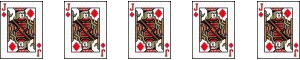
please empty your brain below
first visit this year - I am more than happy to give you some advice re keeping your laptop going - drop me an e-mail and we can take it from there.
As I've enjoyed your writings for many years - this one is a freebee.
Regards
poons
Of course the bargain price I managed to haggle from the shop was no longer bargain a week later (Always happens to me. I'll buy it for $1000, And then next week, even next day it'll be $750...they see me coming). Anyway, point of this TL:DR story is that it's been worth it. Much faster processing times, and a infinitely lighter machine for me to cart around.
If you want a new Laptop without vista why not check out Morgans in lower Regent Street. (In the building that once housed Fox Talbot, I believe). Even if their website doesn't show any in stock it's worth calling them
Like others, I have enjoyed your blog for some considerable time. Its now my No 2 website to check every morning after the BBC news. Cheers for all the hard work, and the sheer enjoyment you give to me and your other readers.
I also used to work in Bow as acting Head of Property - look in one of the squares (?Tredegar, can't remember now for sure) but the ex-rotton boroughs head put in false - fakey victorian style gaslamp streetlights. One of them in the square has a frosted glass pane, because he didnt want the streetlight shining in on him and his boyfriend. You may know Hewison Street (I did that, and we had one of the tenants selling her daughters to the builders to make ends meet) and Clare House, the pink monstrosity........I did the refurb, and many interesting stories to tell about the residents.........like the residents who got caught havving a quick one in the lifts, unaware that we had just installed security cameras, and the resident who had one of the bedrooms being used as a toilet for her dog, which was unnoticed until brownstains came through the ceiling below.........also had a death and a guy who had to be broken out of the bath where he'd gone to sleep.......also did the ornamenal gates into Viccy Park....and dealt with the famous concrete house installation
Enough of the waffle down memory lane.......to your computer question, I use external hard drives - portable 160Gb ones - to store photos and books. Frees up the harddrive, works faster, especially if you defrag. I also run spyware and antivirus as well as crapcleaner (free) from time to time. Also Easy Cleaner (free too) shows me whats on my start menu, and lets me delete stuff easily which I dont want to boot up with the computer.
Finally, I use MacAfee Total Protection 2009 - which has tsome useful tools on it for optimising perfomance. The nice people at MacAfee let me have 3 computers protected - the missus has one, I have the other, and theres one to give away. If you'd like it, drop me an email, and I can give you the details of how to load it up. Freebie to say very great thanks for your interesting blog.
Anyway, cheers for now- Happy New Year DG - hope its not as shit as we all think it might be, and that everything is good for you and your family.
Best regards
E in M
Modern ones often don't need an external power supply which makes them a doddle to install and use.
As I always say when this comes up - get a USB stick. You can get 32GB capacity nowadays. They are virtually indestuctable and if it does one day malfunction (which is highly unlikely) it will almost certainly be still readable - just not writeable.
Here's my suggestion - have a look at Mozy - http://mozy.com/
It automatically backs up over the Internet to the companies server. It's a nice off-site solution, so even if your house burns down, the pictures are safe.
Best of all - the first 2 Gigs is free - so I just store my most vital files on their servers. (including my photos).
With regard to the slow laptop issue, yes before jettisoning it, I would definately let a friendly geek see if it can be speeded up with a good declutter. It's amazing the cruft that can accrue.
You don't give the machine specs, but my guess would be that a declutter, a bit more memory and a clear-out of the pictures on the hard drive will keep you happy - at least for a bit, assuming that you aren't doing anything heavy-duty like video editing.
I'd stick with XP until Windows 7 comes out in a few months, I've been playing with it and it seems rather nice.
I'm a Mac user personally, but I'm saying nuffink.
Why not try Linux, and if you do not like it install XP.
Efficient PC:
http://efficientpc.co.uk/
Dell Ubuntu:
http://www1.euro.dell.com/conten...c=uk&l=en&
s=dhs
The first is to buy cheap, at an appropriate point in the price/performance curve, then to upgrade regularly. In other words, a £500 laptop every two or three years. You get regular, incremental boosts of performance by doing this
The second is to invest for the long-term: a £1000 machine that will last six years or so. You get the thrill of having a blisteringly fast machine for the first couple of years or so, which gradually becomes more average as the years pass by.
Overall cost of ownership probably works out around the same, especially if you do a mid-term upgrade (disk, memory, etc) of your high-spec hardware. Ultimately it's about how comfortable you feel about switching hardware regularly. Some people love it, some prefer to avoid the hassle.
I've always done the latter, though I admit that's purely for my desktop machine and I have a couple of fairly pedestrian laptops (one big, one small) for my mobile needs.
As for operating system... you can't buy "consumer" XP machines any more, so you'd have to go for a business model. Many of them come licensed for Vista but with XP installed, which means you can try out both. Vista's not as bad as many people make out (except when it comes to copying large volumes of data), though personally when I bought a new machine last November I went for XP.
One of the big drivers (pun intended) for your OS decision is your existing hardware, especially printer. Some of it isn't compatible with Vista.
As for Windows 7, I always recommend that no one takes up a new Microsoft operating system until Service Pack 1 is released, so you'd be deferring your decision quite considerably if you took that advice.
And if you're thinking of getting a netbook (mini-laptop), do it. But be careful which one you buy, there is some crap out there.
After lots and lots of research + review reading I recently bought one for about £280 on Amazon (samsung nc10 if you must know); importantly this one comes with windows XP. Don't know how I dealt with a regular laptop before, this little thing is ultra fast, and being a little over 1kg, goes everywhere with me; when I get home I back her up on the external hard drive.
Good luck!
The Linux system is so much faster and fun to play with. I'd happily jettison XP completely if I could break away from iTunes.
You can burn a Linux disk and try it without installing if you want to give it a go.
try http://www.bitful.com/2008/12/29...-my-cloud-life/
for starters
Of course, you could also get a netbook as previous commenters have suggested. These are often far cheaper than a fully-fledged laptop, and will obviously have less in the way of hard drive capacity, memory or graphical capabilities. They will often run less demanding operating systems such as Windows XP or Linux. However, most are good enough if all you want is a machine which will store photos and music and will let you check e-mails and websites. Many will include a wireless card for this purpose.
I would also advise though that you create a backup of your data as well. Therefore, I agree that you should also shop around for a decent external hard drive or even just a high-capacity USB memory stick in addition to your new laptop. You could also backup your files to an Internet hosting service as some people have also suggested, but I would be slightly cautious - if the company goes bust or their servers go down, all your files will disappear with them! Therefore, I would do a bit of research here as well. In a nutshell, it's best to backup all your important files onto more than one medium if you can.
As for the XP vs. Vista debate, I prefer XP to Vista (I think Microsoft rushed Vista to the market too quickly). I just hope that the forthcoming Windows 7 will resolve Vista's many shortcomings.
Blimey, thanks for this lot.
A few responses...
• I don't trust my external hard drive because it synchronises automatically and I can't see what it's done. I probably made a bad choice buying it. A non-automatic power-free external hard drive sounds much better, wherever that might be found, or maybe a big USB thingy.
• I don't trust "the cloud" to backup all my stuff online, certainly not to the degree where I'd delete files off my laptop.
• I'm far too cautious to even consider reformatting my hard drive or switching to another operating system like Linux. I am not a proper geek, really I'm not.
So my current hunch is that I should sit tight with the laptop, but shift my photo archive onto something friendly and external, and that should speed things up a bit.
Probably. I remain persuadable.
OK. One of the best things that you can do is to take control of the stuff that runs at startup. Codestuff Starter and CuperUtilities Startup manager are two free bits of good software that let you safely manage what runs and what doesn't. Most of what puts itself there you don't need or want. Neither utility are complicated and as easy to back out as checking a box. In addition, chances are that you will have Microsoft office indexing and/or google desktop indexing running, and you almost certainly don't even use Office indexing. Symptom is disk thrashing in the background when nothing is going on. Google desktop isn't too bad at going away when you don't want it, but MS often kills a PC, making it run as if through glue when you come back after being away.
dg writes: I've already purged my startup list to minimal levels, I don't use Microsoft Office, and I've never touched Google Desktop (for precisely these reasons).
• Save money and conserve resources - stick with existing machine.
• Add more RAM - will improve perceived speed.
• Do system cleanup http://www.ccleaner.com/
• Shift data library to external storage + duplicate vital data + periodically burn to CD/DVD and store offsite.
• Periodically verify that your backups could actually be used to restore lost files.
• Donate money saved to OLPC
• Make creme-egg porridge to celebrate.
Good luck with your laptop search, DG!
Get a couple of external drives. I've had a few but have found Western Digital the most reliable. Had a bad experience with a maxtor and lost 2 months of photos because the drive failed. PC World in London is doing great deals on the WD drive at the moment. I download my photos on to one and backup onto another one. There is the online backup, but being a control freek I want to be sure they dont get lost in cyber world.
Downside: If you take large format photos USB connection is slow. I am currently invesitgating alternative connections. If you want to know the end result let me know.
My impression of linux is that it's great, but still not especially pretty, & takes some time & technical nous to install.
Not sure about the "not pretty" comments I think the Ubuntu desktop is at least as good as XP.
One reason to jump now is that it is increasingly difficult to find laptops which are not wide form-factor. If you are into writing you may well want to be able to see more lines of text on the screen, rather than worrying about watching movies in wide-screen.
I vote for both Mozy on-line backup and an external hard drive (both of which I use, along with the new 16G pendrive I just bought for under £20). Multiple copies, and at least one off-site, you know the drill.
The chances of them *both* breaking simultaneously is vanishingly small.
I'm with Pedantic of Purley on the syncing business. I suspect your external drive is fine, but you installed some annoying syncing software at the same time.
What you want is just to have the drive and copy the stuff across once a week/day I suspect.
So you need to track down the syncing software and disable it and then use your external as a normal drive. Can you give us the make?
1. Only keep things that \\_need\\_ to be on the laptop, on the laptop. That'll be Windows/Linux/Mac OS/whatever, + the applications you're going to run.
2. Get an external drive to store all your files on. Go bigger than you think you need.
3. Get another external drive to back up (2). This could be a different make to minimise common failures, but I think that might be over the top.
That should be your files sorted. If you're feeling really belt & braces you can back up your internal hard drive too, but as it only has apps and OS on there you can always recreate it.
4. Find an only backup provider like the one above whose billing suits your use. Some invoice on bandwidth per month, others on total storage, others a combination of the two.
5. This is the most important bit. Back up regularly - however best works for you. I use Apple's TimeMachine which is fantastic but that's not an option you're allowing. Either find software you trust or get into a routine. Validate periodically that you can restore files when you need to. I hear too often at work of IT people confirming backups were taken yet they're rarely able to restore files from them.
With all that done, add some memory from www.crucial.com to your laptop. Their wizard will help you choose what you need and is very user friendly. They normally have idiot proof instructions too.
With all that done your machine will be serviceable for some time to come. And this entire setup will enable a very smooth transition to the new laptop in a few years as it's all ready to just plug in.
Hope that all helps
Scotsman77
TridentScan | Privacy Policy