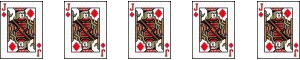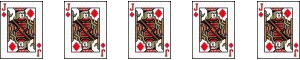
please empty your brain below
|
|
Try CCleaner and Bleachbit.
JQ | 01.07.15 - 7:13 a.m. | #
|
|
Creating this blog is a big part of your life, something you care about and which connects an essentially shy person to thousands of other people. With that in mind, I trust you are going to invest in something mightily impressive when it comes to replacing one of the essential tools you use. Doubtless we will read a lot more about this (and the 10 years since the Olympic bid announcement)and, hopefully see some pictures, too.
Waterhouse | 01.07.15 - 7:26 a.m. | #
|
|
But DG, you don't know enough about computers to keep your Windows laptop going, you don't know enough about computers to switch to Linux, you don't know enough about computers to understand why a Mac would be a better machine, so a Mac would be the perfect computer for you. QED
Max Roberts | 01.07.15 - 7:33 a.m. | #
|
|
If you buy a new laptop, make sure it has an SSD as well as standard hard drive. Boots up in seconds if you configure it properly.
Running Correspondent | 01.07.15 - 7:36 a.m. | #
|
You're aware of the difference between Disk Space and Memory ... right?
[please don't buy a Mac]
Geofftech | Homepage | 01.07.15 - 7:43 a.m. | #
|
The first major release of any OS is likely to have quite a few bugs and anomalies - so it would be better to wait until Service Pack 1 of Windows 10.
In the meantime, there will be lots of high-spec Win7 machines for sale at a discount to clear the shelves. One of these could be upgraded free to Win10, up until the end of July 2016.
Looking forward to your blog on Stratford, whenever it comes.
Bob Lindsay-Smith | 01.07.15 - 8:42 a.m. | #
|
|
I have Windows 8 and Windows 7 computers. A very simple setting on a Windows 8 machine makes it more or less like Windows 7 (prompts numerous disagreements no doubt). Now might be a good time to buy a laptop as shope try and clear stock for Windows 10. You would then be able to choose when to takecyour free upgrade to Windows 10 and not be a victim of the inevitable bugs that users will discover in the early days. Whatever you do, allow a day to get it working.
100andthirty | 01.07.15 - 8:45 a.m. | #
|
|
Bob L-S posted whilst I was typing slowly on a tablet. Sorry for an almost duplicate comment
100andthirty | 01.07.15 - 8:47 a.m. | #
|
I have 5 computers, 3 desktops, one on XP, one on Win 7 and another on Vista. I also run a version of Linux occasionally. I have 2 laptops an old one with XP and a new one purchased last week with Win 8.1. (Which I am using now).
The Win 7 and Win 8.1 machines will both upgrade to Window 10 this month as it is a free release for those systems.
CCleaner already mentioned will clean a lot of junk from your hard disk.
I you get a new PC with a solid state hard disk make sure it also has a normal hard disk as well, and only use the solid state disk for the operating system, which will give a very fast boot up. The SSHD still has some problems with life and number of read/writes.
Windows 8.1 works OK and if you do not like the look you can download Window Classic for free which will make it appear the same as the version you are used to.
You may get some good deals on a laptop now as many people will not be buying waiting for Windows 10, I got a very good deal on mine last week.
I would never go for Apple system.
John | 01.07.15 - 8:48 a.m. | #
|
|
Windows 8 is fine. Install Classic Shell and you get your Start menu back and don't have to bother with the "panel" interface again. As others have said, best not to be the one of the live testers for a newly released operating system.
O | 01.07.15 - 8:52 a.m. | #
|
You mentioned that you knew Windows 10 was a free upgrade, so I guess you must have Windows 7 on your machine and have received a message to reserve Windows 10. Download it as it is free, and also get a new laptop. Copy everything important to your new machine, then reinstall Windows 7 on the old one as a clean install, (from your back up disk or recovery file.) then do the Windows 10 upgrade. I think Windows 10 will need to "see" your version of 7 for you to get it free.
You will then have 2 laptops running with the latest system, and your old one should perform much better after a clean install.
John | 01.07.15 - 9:04 a.m. | #
|
|
I agree with 100andthirty, John and O that Win8 is Ok to use (still slightly annoying though in my view). If you really don't want it, there are good refurbished Win7 machines available on eBay from a shop that is run by a charity. They test the goodness or otherwise of each battery - the main snag with second-hand laptops.
Bob Lindsay-Smith | 01.07.15 - 9:07 a.m. | #
|
DG - the posts about the Olympics, the transformation of the Lower Lea and the ongoing changes have done anything other than bore me silly.
When other cities want to know how best to harness the power of the Olympics and take people with them, in 20-30 years time when people want to know how the transformation happened and how people responded to it, this blog will be the record of choice. Thank you.
will | 01.07.15 - 9:57 a.m. | #
|
I've been having huge issues with FF since the update before last (running on 3 separate machines - one old netbook on XP and an up-to-date PC and another netbook on 7). That suggests to me that it is an FF issue not a computer one.
Do you have the same issues if you use a different browser? (and yes, like you, being a creature of habit, I much prefer FF, but if it don't work it needs fixing...)
Blue Witch | Homepage | 01.07.15 - 9:59 a.m. | #
|
Whatever you get, it sounds like your external storage needs an upgrade. Laptop disks haven't been getting any larger. In fact, with the trend towards solid state storage, they're getting smaller (and a LOT faster!) as it's assumed you'll offload any media files to external storage or NAS (or, god help us, The Cloud).
That's about the extent of the advice I can give, because I've never met a laptop I didn't like. (Ok, the last IBM ThinkPads were kind of nice) I've never had a need for something in-between desktop and phone, even though I appreciate it's not for everyone's needs.
Chz | 01.07.15 - 10:10 a.m. | #
|
|
DG, you seem to have Win7. Have you freed up space on the HD from all the MS updates? If you haven't, you could recover GB of space. In the Windows Menu search bar type 'Disk Cleanup' and select 'Disk Cleanup' from the list. Wait for ages to let it finish scanning the disk then you'll get a list of all your ordinary stuff that could be deleted. You'll see a button 'Clean up system files' below the list. Click it. It scans your disk all over again (yawn). Eventually a new list of stuff that can be deleted is shown which has the same as before but with other categories as well, including 'Windows Update Cleanup', which is all the fag-ends from the MS Updates over the years. Make sure that one (and any others you want) is selected then click 'OK'. Again, it takes ages - be patient. In the end it just exits. Now, restart the system because that's when most of the magic happens - you'll see the 'Applying Changes' message as it restarts and you'll have got back loads more space on your hard drive.
RogerTCB | 01.07.15 - 10:22 a.m. | #
|
It is worth deleting some of your Windows restore points as these take up a lot of space. You can do this easily from the system restore tab in CCleaner. Keep the latest restore point.
Another little trick to speed up your pc is in advanced system settings under performance select "Adjust for best performance".
My earlier advise re. new pc, back up, clean install etc. still holds.
John
John | 01.07.15 - 10:54 a.m. | #
|
My laptop is a cheap 2011 vintage and is a downgrade from the slightly less cheap 2011 vintage I previously had, which sadly bit the dust on Christmas Day! I inherited from one of my kids as it was far to crappy for him to use, but perfect for me!
Like you I'm hoping it will limp on for a bit longer!
Cornish Cockney | 01.07.15 - 1:40 p.m. | #
|
Agree with RogerTCB- try Windows Update Cleanup- but a bit more background...
With Windows XP, most of us probably know that there were three "service packs" which were basically a huge collection of updates rolled into one. Whne it was installed, it automatically applied this "Windows Update Cleanup".
Roll on Windows 7, and the Microsoft engineers didn't include this "Windows Update Cleanup" in their Disk Cleanup feature, because they thought, like Windows XP, 7 would get service packs and so "Windows Update Cleanup" wouldn't be needed in Disk Cleanup. However, there was only one service pack, and since Microsoft intend to keep supporting 7 into 2020, there's going to be a lot more updates, and more space wasted. They therefore rolled out this feature into one of their updates, and so no new Service Pack is expected to be forthcoming.
TL;DR: just use "Windows Update Cleanup".
Anon | 01.07.15 - 6:25 p.m. | #
|
A lot of your tweaks I'd already tried, thanks, but I'd not dared press the 'delete' button on CCleaner before. That got me back from 'almost no MB' to 3MB, thanks.
A few hours later, however, I'm back below 500MB again, sigh.
diamond geezer | Homepage | 01.07.15 - 6:48 p.m. | #
|
|
I am hearing that Windows 10 is terrifically buggy and the user interface is ugly -- "Fisher-Price buttons" was one description. I think the advice you're getting is good -- maybe look for a good deal on a Windows 7 machine and then register for the free upgrade to 10 but wait till they get the bugs out before installing it.
Jim Webber | 01.07.15 - 7:25 p.m. | #
|
My computer is a 2008 "vintage model".
Had to replace the battery once (the current now getting close to needimg replacement)...also the "WiFi" (card?)has stopped working so had to get a "WiFi" dongle. It has had a few of the usual problems (locked screens,crashes, etc) but by an large it holding-up. I'd like to keep it going as long as possible...
Ultra-Man | 02.07.15 - 1:23 a.m. | #
|
Two comments saying don't get a Mac but without reasoning. I switched my laptop to a Mac 8 years ago because I couldn't abide that slowing to a crawl that you get from a culminated junk under windows.
I switched my work desktop to a Mac a year or two later and got a Mac mini for home not long after. I can't see me ever going back to windows. Very occasionally I run windows on a Mac using a virtual machine (VMWare) for the sake of a game that only runs on windows. I serves to remind me why i won't go back.
As I see it Mac OSX isn't perfect but is a much better to use that Windows and doesn't need that constant nursing.
Tunnel Bore | 02.07.15 - 3:37 a.m. | #
|
I support Macs at work, Tunnel Bore. They crawl to a halt for precisely the same reason, with the added caveat that the Mac users (sales and marketing) are *more* likely to have their disks stuffed with things they don't need. So the Macs are actually quite a bit more trouble than the Windows systems, though I do admit the usage cases aren't a fair comparison.
I do like Apple's hardware (pricey, but nice for sure), but there's nothing special about OSX vs. anything comparable.
Chz | 02.07.15 - 9:52 a.m. | #
|
|
|
TridentScan v2.10.0 | Privacy Policy
|