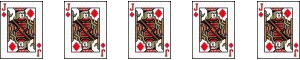
please empty your brain below
I suspect the best thing is just to bookmark http://www.tfl.gov.uk/bus/route/25 and edit the number as necessary.
TridentScan | Privacy Policy
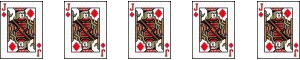
please empty your brain below |
|
On the topic of the TfL website...the photo on the home page still a mirror-effect showing traffic driving on the right-hand side not the left. If "they" (TfL?) can't be troubled to get that right then what else is to much effort for them to do?
|
|
OK. Now tell me how you navigate to the interactive Google Maps version of the bus route map. I can only find it by Googling, which takes me to the "Station, stops and piers" home page from which I can select bus numbers - but there appears to be no way at all to navigate to that page from within the site. Seriously, navigation on that site is *utterly* broken.
|
|
To get to bus route maps I scroll down the homepage to 'Buses' and type in a number. Even that doesn't work as well as it used to a fortnight ago, because someone's been tinkering to create 'cleverer' navigation. I suspect the best thing is just to bookmark http://www.tfl.gov.uk/bus/route/25 and edit the number as necessary. |
|
@ DR - it's actually relatively simple if not particularly intuitive. Go to the Home page. Page down to "Buses" and click on the "+" sign. Enter the route number you want in the dialogue box and click "Enter". That should then take you in to the route info by direction. Once you've chosen a direction then the Google route map appears.
|
|
8 posts in one day! ...is this a record DG?
|
|
Having tried the new press release page it doesn't appear to be working. Spider Maps are working now.
|
|
Thus far the press release archive down the right hand side of the page works, but the links to current press releases on the main page don't. But come on, TfL's online team have only had three weeks to get this right...
|
TridentScan | Privacy Policy |