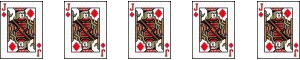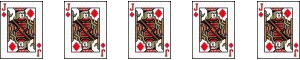
please empty your brain below
|
|
Top tip: Change the location of your destination in the URL. It will change the name but still associate it with the same place, so for example I replaced "Victoria Station" with "Middle of Nowhere" and now I can click "Middle of Nowhere" if I want to go to Victoria and the website will tell me how to get to "Middle of Nowhere"!
Daniel | 19.06.13 - 3:51 a.m. | #
|
Help! DG on my iPad today has shrunk! The text is tiny... Is it just me?
Looking forward to playing with the beta site. First impression is that the text is bigger, there's a lot of white space and the information is presented in a far less compact way. We've seen this on the BBC site, the ABC in Australia and others...
EskimoPie | 19.06.13 - 7:43 a.m. | #
|
Conversely, on my PC I'm having to scroll from side to side to read this post, since the page width is now set wider than the screen - DG, is this a consequence of following up on TfL's mobile-optimised layout?
Hope it's not permanent.....
Gordon | 19.06.13 - 7:52 a.m. | #
|
Is this now beta.diamondgeezer.blogspot.co.uk?
Yesterday: proper display on my iMac.
Today: I have to keep scrolling left and right to see all of the post.
I can't say I can see the benefit to anything except my finger.
Rotherhithe | 19.06.13 - 8:04 a.m. | #
|
|
Yes, that's what I meant: I can see the whole page but only at illegibly small text size. Fine on the MacBok Pro...
EskimoPie | 19.06.13 - 8:21 a.m. | #
|
|
Likewise! Making the text big enough to read makes the page miles too wide!
Sarah | Homepage | 19.06.13 - 8:25 a.m. | #
|
|
DG goes mobile-friendly too??
Gordon | 19.06.13 - 8:26 a.m. | #
|
|
I've deleted the horribly long search URL, sorry, so hopefully everything displays better now.
diamond geezer | 19.06.13 - 8:32 a.m. | #
|
(Just out of interest, the horribly long search URL displayed OK on my browser (bog standard IE) by getting carved up at suitable percent signs).
I found that the old tfl journey planner kept giving me daft results by missing obvious routes, whereas traveline found them. But I've only ever used it in fantasy mode.
Malcolm | 19.06.13 - 8:40 a.m. | #
|
|
I discovered the Citymapper app (http://citymapper.com/) recently. It provides very similar results to the TfL site, but with the added bonus of being able to save favourite locations. The 'get me home' feature is invaluable! Somehow it's still free on iOS and Android, so get it while you can!
James | Homepage | 19.06.13 - 8:56 a.m. | #
|
The landing page when you first click on Plan your journey is a big improvement.
On the old site it gives a list of journey options plus a bunch of symbols (Underground, National Rail, etc.) with no clue about the actual route until you click through.
The new site actually describes the route for each option without clicking through, which for many journeys is all you need.
Nick | 19.06.13 - 10:40 a.m. | #
|
DG's given his blessing to Citymapper before.
It's a relief to see web developers moving to an interface which encodes all the necessary information in the URL, rather than from one, for a change! Sanity prevails at last?
Also very pleased to observe that the new journey planner still works with Javascript disabled.
I tested it out with a theoretical journey from Wimbledon to Kenton, and was rather impressed to see it discover a somewhat counter-intuitive route which involved going to Euston, taking a fast London Midland service to Tring as far as Harrow & Wealdstone, then getting the Bakerloo line one stop south. Even if the District/Overground/Overground option was still five minutes faster. Also, if it knows about fast London Midland services, why does it insist on me getting the slow train to West Brompton rather than the much more obvious change at Clapham Junction?
In fact, it seems to have something of a blind spot for the Overground service to Clapham Junction in general. Changing my query to 'Clapham Junction to Kenton' completely ignored the Overground and instead suggested a circuitous route via Waterloo and Finchley Road then walking from Northwood - while acknowledging that the Metropolitan line had severe delays at the time!
I also wasn't very impressed with the way that it said, "We found more than one location matching 'Clapham Junction'. Did you mean 'Clapham Junction, Clapham Junction'?" the first time I clicked 'Plan your journey', and then the second time I clicked it, having deselected every mode except the Overground, it said, "We found more than one location matching 'Clapham Junction, Clapham Junction'. Did you mean 'Clapham Junction, Clapham Junction Rail Station'?"!! Is it too much to ask for it to understand its own output? (And since you ask, Clapham Junction to Kenton via Overground only returns no results at all.)
swirlythingy | Homepage | 19.06.13 - 2:06 p.m. | #
|
|
I wish they would have an option to find the cheapest journey, by PAYG and by avoiding certain zones if you have a travelcard, or by taking into account bus / off-peak caps.
John | 19.06.13 - 4:06 p.m. | #
|
|
Cue hundreds of people predicatably giving their feedback about the TfL site to DG rather than TfL.
Steve | 19.06.13 - 4:35 p.m. | #
|
|
Interesting that your illustrated route tells you to take the H18 from Harrow to Harrow Weald - not the most frequent or the most direct route for that journey! In fact you might be able to catch an earlier H18 by getting off the train at West Harrow and walking up to the stop in Pinner Road.
Stephen Bird | 19.06.13 - 5:29 p.m. | #
|
@Swirlythingy/ John
Re: cheapest journey option: Doubling back from Harrow & Wealdstone to Kenton would take you into Zone 5 rather than remaining in 1-4.
Paul | 19.06.13 - 5:31 p.m. | #
|
|
I was a former regular user until I discovered citymapper about a month ago; now I'm used to hwo good that is even the new version of the TFL site doesn't even come close in terms of speed, legibility, and user-friendliness
Geoff | 19.06.13 - 9:00 p.m. | #
|
|
Gave it to my 10 year old son, who simply put in our postcode and Grandma's and was rewarded with a logical journey plan.
Jack | 20.06.13 - 12:55 a.m. | #
|
|
Citymapper is a great app, but it's different to TfL's Journey Planner. The two do not give the same results, and which one is better really depends on where you are and where you're going. If you know there's a half-hourly bus that makes your journey way faster, Citymapper is fairly useless (it uses average wait times, but you need 6 trains/busses an hour for that to be helpful). But TfL can filter out some useful results due to the rule set it uses.
Chz | 20.06.13 - 8:01 a.m. | #
|
Although it's not yet functioning the mobile beta site at least promises live Tramlink service updates, something that has been missing from the current mobile site. For some reason the existing TfL mobile site thinks the cable car is more important than Tramlink. You have to visit the desktop site to find out Tramlink into.
I see they've opted for the white roundel in a blue background. It reminds me of the old TfL logo in the pages of the Metro and/or the old pre-TfL river services logo. I thought current design standards are for roundels to appear on a white background. Some bus operators still feature a white buses logo on a red square next to the wheelchair sign on the cab. And of course the white roundel has recently returned to the side of buses after an absence of many years.
| 20.06.13 - 12:58 p.m. | #
|
@DG: could you please also have a look at the layout of your comments pages? They are too wide to be read on a mobile device and don't reformat like the normal blog pages.
Thank you.
Martin | 22.06.13 - 4:35 p.m. | #
|
|
Worry not, there are plenty of the "right people" at TfL who read DG's blog. It provides lots of very useful feedback and information for them, which they often act on. Keep up the good work DG. They should be paying you!
| 25.06.13 - 1:49 p.m. | #
|
|
|
TridentScan v2.10.0 | Privacy Policy
|