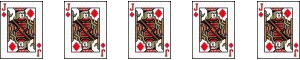
please empty your brain below
2) There is no easy way. If you are willing to mess around and you have a cd-burner try downloading knoppix (http://www.knoppix.org/) and using the QParted utility on that.
3) No clue, I've never used Technorati.
If you get really stuck send me an email... I'll be happy to help out if I can.
for 2: obtain a copy of Partition Magic (version 7 or above) from powerquest (now owned by symantec). Ok, it'll cost you but, I thought you were trying to spend some money.
Knoppix is more-or-less free but, it's a download of a CD image and is quite large.
1: It's true that Acrobat Reader can be a resource hog but, you can adjust it's behaviour. First of all you could try right clicking on the pdf links and downloading them and *then* opening them (it's downloading it anyway when you left click so theres no difference really). Of course, this means it doesn't open in the browser. Then again, this means that it doesn't *stop* you browsing while it's downloading.
Alternatively, start acrobat reader, got to the preferences menu (edit menu then preferences I think) Choose the internet option and turn off display PDF in browser. That should also allow you to continue to browse while it downloads and opens your pdf file.
2) I've got this set-up on my computer at work. For a couple of programs I downloaded, I just run them off the D drive. Is that a really crap, amateurish solution?
3) DG, the answer is: you've got to stop obsessing over who is linking to your blog. Technorati is evil; it'll suck you in and spit you out in the end. Mwahahahaha. (Mind you, this is of course a case of do as I say, not as I do, since I frequently check Technorati).
I've got Adobe 6 and it's shit slow even on my fastest brand new PC.
2) So, changing the size of a partition costs money? Out of interest, why is it so difficult? And Vaughan - I like your solution because it's cheap.
3) Obsessed? No, never...
Have you had a look at what's filling your C drive? I'll bet it's not the programs files directory but is, instead, your profile in the documents and settings folder.
By default (I think) windows media player and itunes store their libraries and music files in your profile and there will be a temp folder (it's hidden by default) in there too which may have loads of crap in it.
Finally, if you still use Internet Explorer check its cache size (tools, options, general). Since you're on broadband, there's really no need for it to be bigger than about 20mb (maybe less) but the default still seems to be 2.5 percent of your partition size which would mean that on a 10gb partition your cache is about 250mb. Other stuff goes in the profile folder (like downloaded email) and it's sometimes possible to move it to another location and set their associated programs accordingly. For example you can set iTunes to use a different folder in it's options screens (the library xml file stays in the profile folder though).
Oh yeah, and system restore'll nab up to 12percent of any partition it's set to monitor. you can adjust the size through control panel, system, system restore. Of course, a smaller size will reduce the number of restore points available.
All of these things require classic view in the control panel.
... I've cut my Internet Explorer cache size (a lot) to 20mb, because I try never to use IE any more.
... I've cut System Restore from 12\\% to 6\\%, because I don't use it that often.
... I've removed the hibernation file because I've set my PC never to hibernate.
... I've left my Windows Pagefile at 574mb, because that's what it recommended.
That should all have helped, although I don't feel like restarting my computer at the moment to find out exactly how much.
You don't do this for a living by some chance, do you Douglas? Thanks.
(Oh, and where exactly in my Documents and Settings folder will I find my 'profile'?)
Regarding the pagefile. What I meant really, and I should have made myself clearer, was that you *could* move it to D if space on C is as big a problem as you say. I'm not saying that you should just that it's a possiblity.
As for the profile. I was going to go into a long winded explanation but thought this would be better.
If you have a my documents folder on your desktop, right click and select properties on it. The target folder will should be located somewhere in documents and settings\profile name\my documents.
Does that help?
As it turns out, 'My Documents' is indeed on the D:drive, as I hoped.
Your profile folder will probably have the same name as the one you entered when setting windows up for the first time or it'll be the administrator folder. Check the contents of the desktop subfolder to check if your desktop icons are there (that is, any you've added yourself).
Now, anybody know (or care) about query 3?
index.html
it's a free thing that you could use to see exactly what it is that's using up all the space on your partition.
The windows folder will probably be using 2GB or more This is quite normal....for windows xp.
Apparently my C:drive now contains 6.4GB of data. Only 1.5GB is in the Windows folder, but 2.0GB is in Documents and Settings/User/Local Settings/Temporary Internet Files/Content.IE5, and most of that 2.0GB is asp files.
Was your profile User? If not then I can't think where they came from. Also, since they are *temporary* files I suppose you could delete them and not worry too much.
The only thing I can think of is have you been making web pages available offline when adding bookmarks in IE? You can check the state of that by opening internet explorer and selecting the properties of a favourite. If make available offline was checked when you added it there'll be a checkmark by 'make this page available offline' and it'll tell you how big the offline files are. It should have been possible to update the offline files on a schedule or to use the synchronise option on the tools menu to do this. In fact, choosing synchronise from the tools menu will show if any favourites *Do* have this set without having to check the properties of them all.
If User is your profile directory you *ought* to be able to delete some of this by choosing to empty the cache from the general tab and ticking the box to delete offline content.
Another problem solved interactively by blogging.
AND...you can search the PDFs for text, and make text selections and copy/paste.
TridentScan | Privacy Policy