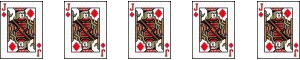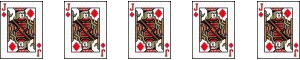
please empty your brain below
|
Touchscreen - Galaxy Nexus is big enough so typing isn't tricky
MarcB | 03.05.12 - 8:17 a.m. | #
|
What are you going to be doing most, reading or writing? Finger typing on a touchscreen is not that much more difficult than thumb typing on a tiny keyboard.
Andrew | 03.05.12 - 8:35 a.m. | #
|
Touchscreen.
John | 03.05.12 - 9:13 a.m. | #
|
Touchscreen
Dave B | 03.05.12 - 9:22 a.m. | #
|
If blogging on the go is important to you, consider a keypad, but there really aren't that many excellent phones out there with good keypads any more, as Blackberry appears to be treading water in its designs at the moment. Touchscreen is great for some things, and as an iPhone user I'm okay with typing on mine, but it sounds like you might benefit from a keypad.
Ben | 03.05.12 - 9:25 a.m. | #
|
Touchscreen. It beats my old keyboard by miles! It's so fast, and it's like writing vrs typing.
iris | 03.05.12 - 10:09 a.m. | #
|
Touchscreen with a dabber should be OK. Touchscreen with fingers gets greasy v quickly
Richard | Homepage | 03.05.12 - 10:10 a.m. | #
|
Touchscreen AND keypad.
HTC Desire Z for top-end or Nokia Asha 300 for the cheaper end of things.
Pete | 03.05.12 - 10:30 a.m. | #
|
Often mobile phone keypads these days are tiny and I find them hard to work with. I'd go with a touchscreen.
Andrewh | Homepage | 03.05.12 - 10:55 a.m. | #
|
You can type pretty fast on a touchscreen if the phone has Swype; I use it all the time when I'm out and need to reply to emails - I'm freelance and work odd hours, especially when the weather's decent and I can be out; but I need to let clients know quickly whether or not I'm going to take a job. Since I got Swype I notice I'm a lot less terse when replying, it's much easier to type quickly than a tiny keypad. You probably don't have quite the same constraints but it's worth looking at.
Pippa | 03.05.12 - 11:35 a.m. | #
|
9/10 people : Touchscreen.
From what you've said, I suspect you would prefer keypad.
Rank what the phone can do:
A) Make Calls
B) Text/Type
C) Take Pics
D) Use Apps
Most people D) is high - so touchscreen.
Me, I barely use the phone, have an iPad for apps and text a fair bit - so I want a keypad.
As everyone says though, it's personal preference.
Tim | 03.05.12 - 11:51 a.m. | #
|
mine has both and works very well for me
gilly | 03.05.12 - 12:31 p.m. | #
|
I bought a phone that would fit in my jeans pocket, but I probably shouldn't have. Jabbing at a touchscreen with middle-aged fingers needs the biggest screen you can find a place for.
Sven Ellis | 03.05.12 - 12:41 p.m. | #
|
Touchscreen definitely. But the real question is, which (alternative) keyboard to go for. Swype and Swiftkey are both very interesting approaches. Both need a bit of getting used to, both worth the effort to learn.
Stefan | 03.05.12 - 1:53 p.m. | #
|
I've sausage-like fingers and Swype + touchscreen works for me.
JohnT | 03.05.12 - 8:19 p.m. | #
|
Touch screen and go for the biggest screen that you can.
mclm | 04.05.12 - 12:25 a.m. | #
|
I have the HTC Z with both. There are quite a few with flip out keys. Try them in the shops or borrow peoples to play with.
Debster | Homepage | 04.05.12 - 2:21 a.m. | #
|
Touchscreen requires some practice to feel cumfurtable typing, but once done, it's definitely smooth
James | 04.05.12 - 3:42 a.m. | #
|
Touchscreen w/Swype
Blinx | 04.05.12 - 6:01 p.m. | #
|
They still make phones with a keypad?!
Dan | 04.05.12 - 8:42 p.m. | #
|
|
|
TridentScan v2.10.0 | Privacy Policy
|