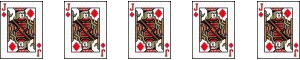
please empty your brain below
#navbar-iframe {
height: 0px;
visibility: hidden;
display: none;}
into your template - worked for me
And it doesn't work with w-bloggar.
And the comments system is doubly shite and is pretty well unusable for those of us with multiple gmail accounts.
But it still does really all I want it to do - display words on the screen. As soon as they remove that facility then I am off.
So glad I couldn't get blogger to work when I first started blogging.
fortunately, i don't have that bloody awful bar at the top - i think it's something to do with having my own domain name or something - but what do i know.
i completely agree with johnnyb about it not being compatible with w-bloggar - that's a real pain.
Do a forwarder.
Job done.
I find I can't live without it now, as it's an essential tool for searching through my archives.
Swings/roundabouts, guy.
Whatever you do, I mainly read your RSS feed and don't visit the actual blog so it doesn't bother me, though if I were you I'd be quite f**ked off. It's the simple little things sometimes isn't it?
Well, I don't hate it, and my "upgrade" was a painless one, but those of us with our own domains don't appear to be plagued by the navbar. (Hardly a justification for the expense of maintaining your own web space, though.)
Best thing: publishing happens in the background, so you can crack on and do something else in the meantime.
Also, categories suit me very well indeed, as a lot of my posts are inter-linked. So, for instance, your Random Borough stuff could all appear on one dedicated page, which is handy for new readers who specifically want to read one particular subject.
Worst thing: the login cookie doesn't work properly on this browser, so I'm constantly having to log in again. This is particularly irksome with the VILE VILE VILE Blogger comments, which are a serious disincentive towards leaving any comments at all.
But yeah, anyone who had a blog before 2003 seems to have been disregarded in all this. Which is a shame, because without them, Blogger would be nowhere.
1 The migration to new Blogger was handled appallingly, and dumped me on a page with an error message (which apparently is normal while your blog is being migrated, but nobody actually tells you this). The error message hung around for over an hour, making me thing the whole process was permanently buggered.
2 Once I'd been migrated, I was told that I didn't appear to have any blogs of my own and would I like to start a new one? Cue serious panic. Only by working through a series of possible problems, and effectively migrating everything all over again, did I get access to my blogs back again.
3 So appallingly was the whole migration carried out that I bet the majority of non-technical, non-English-speaking users end up staring at the screen in bafflement, assuming they've lost everything, and giving up and walking away, never to return.
4 I've complained to Blogger Support about the imposition of the navbar, and I'm awaiting a reply. But I fear it may be a week or so before one of their cheerful support monkeys sends me a glib reply.
5 Complaining to Blogger got my navbar removed 4 years ago. I'm sort of hopeful this time, eventually.
6 I don't want to try using a cunning template tweak to remove the navbar until I've gone through the official channels. I'm polite like that.
7 Sorry mike, but I'm not intending to tag all my posts. For a start, there are about 2500 old posts to tag, and life's too short. And secondly, my "classic" template only permits the display of the last 20 tagged posts, and no more. So there's no point.
8 Oh great, I'd forgotten about the post-migration permalink-doubling problem. I'll try to fix that later.
9 All you people who only view my blog via RSS. Yes, I know you don't notice (or even care) that my template is buggered. But on those special occasions when I deliberately tweak my template for a bit of a laugh (April 1st springs to mind), I care that you don't notice.
10 No, I'm not migrating to Wordpress or Typepad. Because I agree with Jonny B. The one thing that Blogger lets me do is to display words on the screen, without having to fork out money for hosting and bandwidth. And for that reason I'm sticking with it. Even if it's a bit rubbish sometimes, and extremely rubbish occasionally.
Scribefire plugin for Firefox is not a bad substitute for w.bloggar.
Much more annoying to me is the extra work I have to do to get my photos on line at the right size, after they killed off the Hello BloggerBot. I like to max out at 900 or 1024 pixels so that the people who click to see the larger, better, photo don't have to scroll. The option of Flickr isn't good for me, neither is hosting my own bandwidth.
I've now moved to this format for Blogger Comments: Allow comments from all including anonymous and switch off word verification (avoids issues with multiple google logins). Switch on eMail notification so you can quickly scan and delete spammers. Side benefit, you see people posting comments on old posts. Works for me. Of course, I could always use Haloscan.
I wassn't suggesting tagging all 2500+ old posts (the very thought), but tagging has proved useful - in my case if in no-one else's - as a way of tidying up a limited number of selected archive links.
All you Bloggers are narky today!
Have you moved, DG ?
Someone else described the STYLE control
#navbar-iframe {height: 0px;visibility: hidden; display: none;}
which stamps out the blue bit if you really can't stand it. It could be gone by tea-time.
I thought something must have happened, as you don't TEND to post a RACEY kind of blog entry often!
I will have to wait until I log on at home now...awww
http://www.geofftech.co.uk/dg\\_spanish.jpg
But there again, i *am* in Mexico at the moment, so it obviously adjusts to where ever you are in the world.
Also DG, Wordpress is free. Don't get confused between the free version (www.wordpress.org) and the 'have to pay for your own hosting and setup your own SQL database version' (www.wordpresss.com)
That is all
Yesterday if I wanted to track down an old post about doughnuts, and copy some code from it, I could just search for "doughnuts".
But today all I get is an error message. And 2734 posts to click through manually.
Which is going to piss me off no end.
Hi guys
Thanks for keeping us updated on your difficulties. The fix for this is currently in the works. We appreciate your patience.
- Jordan
I'm not expecting imminent success.
They're channeling images through to Picasa now as well, and they block FTP access. So make sure you have copies of everything.
It's still a good, and possibly the best platform. The devil you know.
I think, to be fair, the 'forcible migration' is only to be expected. Otherwise they've got to keep two systems going, which is horribly difficult and expensive. The problem is that the new version isn't good enough for people to particularly WANT to upgrade.
I found a lot of my old content completely disappeared off Google as well. Not sure if this has been fixed. I could check now. But I can't really be bothered.
I did have a Blogger account, for about three days, but after researching all known alternative 'cold', and with no preconceived idea of which was best, I found Wordpress to be the most suitable for me.
Each to their own though.
At least you *are* in a spanish speaking place. My \blue bar// is in German and am still sitting here in blighty, just that blogger thinks I am in Germany.
\\%^&$\\%*\\%^
In fact I guess it's similar for WordPress.com too.. it's just an export/import type operation.
I'll 3rd the WordPress.com suggestion.
When Blogger works, it works well. My beef is that with minimal bandwidth on a dial-up connection I can't always get through the two logging on pages to the dashboard before I get disconnected, even though Google recognises my IP.
As I always file a copy of my posts, by doing a Search through my filed archives I can find particular posts going back more than 3 years. When I want to copy code, for example to repeat a picture, I go into Manage Posts, then Edit, then HTML and the bit of code is there to be copied and pasted.
I've looked at Wordpress and probably every other free template, host and format going, but, as has been said above, better the devil you know, and we don't have to tag everything.
TridentScan | Privacy Policy